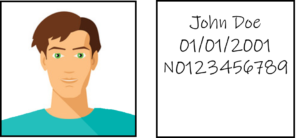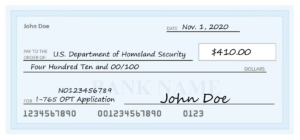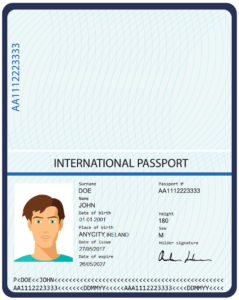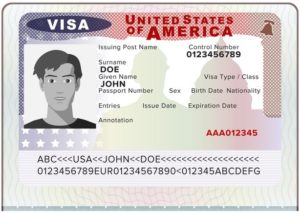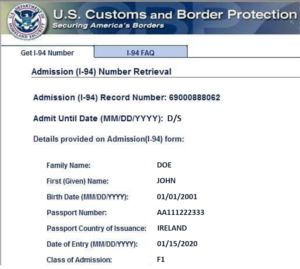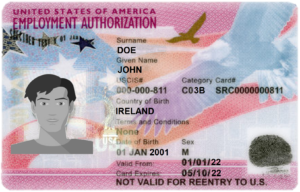Getting Started
Follow the below step-by-step instructions to build your OPT application packet. See the examples and watch the videos for more help assembling your documents.
Remember these Tips for Success when completing your OPT application:
- Always track your own mail when sending documents to USCIS. The tracking number is your confirmation that USCIS received your application.
- Always check the USCIS website for the most up-to-date forms, fees, and filing locations.
When printing and organizing documents:
- Print USCIS forms in black ink.
- Copies may be black and white or color.
- Print single-sided, not front and back.
- When needed, sign with a black pen.
- Do not staple documents together. Use paperclips to attach pages.
USCIS requires you to submit 2 passport style photographs with your application for OPT.
Photo measurements:
- Photos should measure 2 inches x 2 inches.
- Double check your photo measurements against the guidelines in the image.
On the back of each photo, write:
- Your name
- Your date of birth
- Your SEVIS ID (NXXXXXXXXXX)
There are three different ways you can pay for your OPT application:
- Credit Card
- Check
- Money Order
NEVER send cash with your application.
The current fee for OPT applications is $410. Always check the USCIS website for the most up-to-date fees.
Check
To pay using a personal check or cashiers/bank check, follow these instructions:
- Date the check.
- Pay to the order of: U.S. Department of Homeland Security
- Write in number the dollar amount of the fee.
- Write in words the dollar amount of the fee.
- For/Memo: I-765 OPT Application and include your SEVIS ID (NXXXXXXXXXX)
- For personal checks, sign the front.
NEVER sign the back of the check.
Credit Card
To pay using your credit card, use the G-1450 Form, Authorization for Credit Card Transactions.
- Applicant’s Information- Fill in your Full Legal Name
- Credit Card Billing Information- Fill in the name of the credit card holder
- Fill in the Billing Address for the credit card
- Don’t forget to sign!
- Fill in the contact information for the credit card holder
- Credit Card Information- Fill in the card number, expiration date, card type, and payment amount.
- Always double check that your card information is correct.
If you are paying by credit card, it is advisable that you let your financial institution know about the upcoming payment to USCIS. If the payment is stopped as being fraudulent, USCIS may not be able to process your application.
G-1145 (Optional)
The G-1145/e-Notification of Application/Petition Acceptance is a form you can use if you want USCIS to send you a text and/or email when they receive your application.
This form is optional and USCIS may not use it.
- Fill in your full legal name
- Fill in the email address where you want to receive notification
- Fill in the phone number where you want to receive notification
I-765
Paper Application
Before you start, visit the USCIS website to ensure that you have the most up to date version of the I-765.
The I-765, Application for Employment Authorization is used for many types of employment authorizations, including OPT and STEM OPT Extension. Not every question may be applicable to you.
Page 1 Leave the box at the top of the page blank. Start filling out the form where it says, “START HERE.” Part 2. Information About You Part 2. Information About You 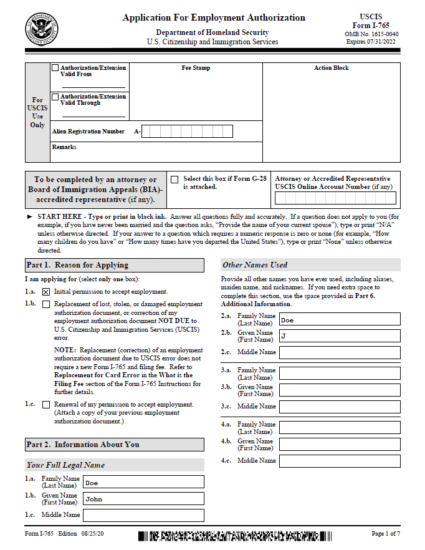
Page 2 Part 2. Information About You (continued) Your U.S. Mailing Address
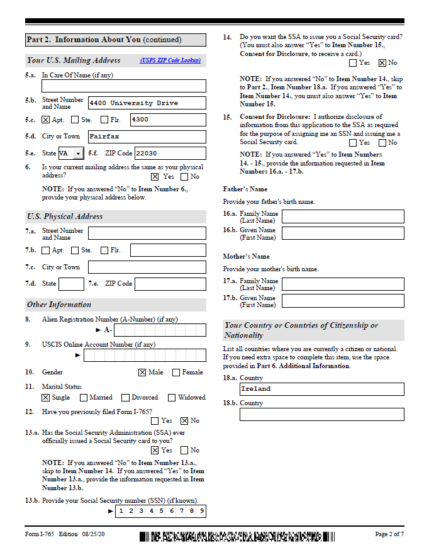
Page 3 Part 2. Information About You (continued) Place of Birth
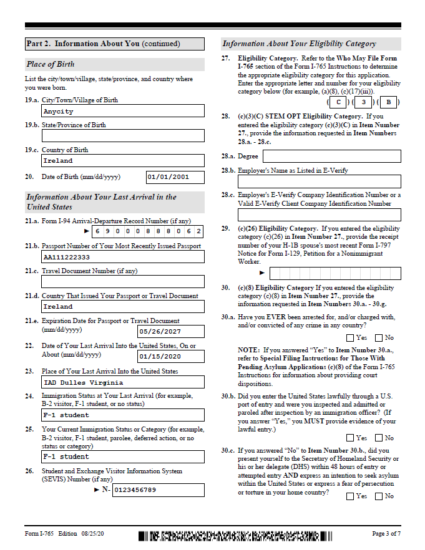
Page 4 Part 2. Information About You (continued) Part 3. Applicant’s Statement, Contact Information, Declaration, Certification, and Signature 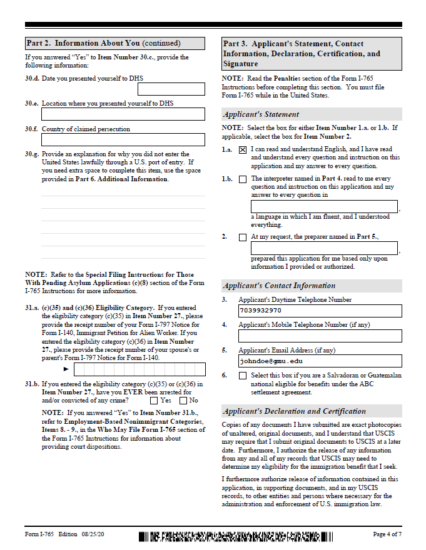
Page 5 Part 3. Applicant’s Statement, Contact Information, Declaration, Certification, and Signature (continued) Part 4. Interpreter’s Contact Information, Certification, and Signature 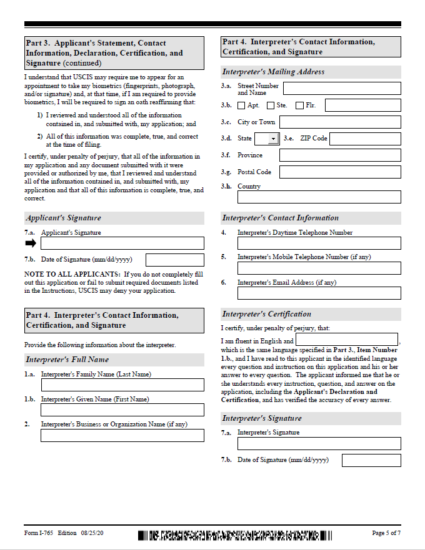
Page 6 Part 5. Contact Information, Declaration, and Signature of the Person Preparing this Application, if Other Than the Applicant. 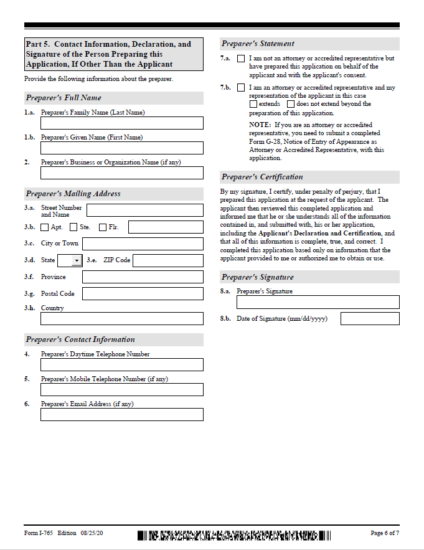
Page 7 Part 6. Additional Information 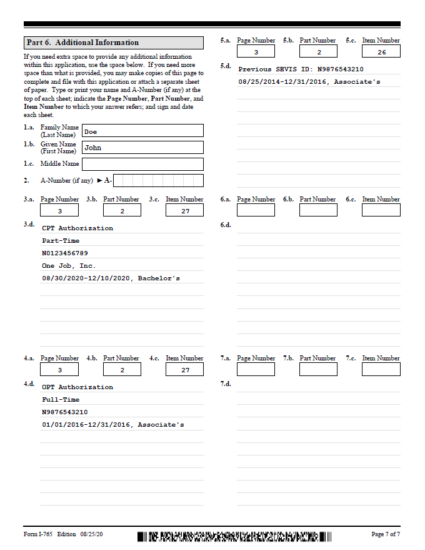
Do not forget to print single-sided and hand sign your I-765 with a black pen!
Online Application
OPT I-20
- Include a copy of pages 1 and 2 of your OPT I-20.
- You need to hand-sign the the I-20 on the first page.
- Important: The OPT recommendation is only valid for 30 days after the I-20 has been issued. USCIS needs to receive the completed OPT application within this 30–day window. If you did not send your application within 30 days of the I-20 issuance, you may request OIPS to reissue your OPT I-20 recommendation by visiting the F-1 & J-1 Forms and Requests page and completing an I-20 Reprint Request.
Previous I-20’s
- Include a copy of pages 1 and 2 of all previously issued I-20’s.
- If you are missing previous I-20’s for your OPT application, you can include a letter using this letter template in your application to USCIS.
Include a copy of your most recent valid passport ID page(s).
- Check the expiration date on your passport.
- If your passport is not valid for at least 6 months into the future, you should contact your embassy to start the renewal/extension process.
- If you have or will applied for a passport renewal/extension, you should include proof with your OPT application.
If your F-1 visa or your I-94 reflect an expired passport, you should include a copy of the ID page(s) of the expired passport as well.
Include a copy of your most recent F-1 visas.
If you changed your status in the U.S. and never traveled outside the U.S. to receive an F-1 Visa, include a copy of the Change of Status Approval Notice.
Include a copy of your most recent I-94.
You can access your I-94 online.
You do not need to include the Travel History.