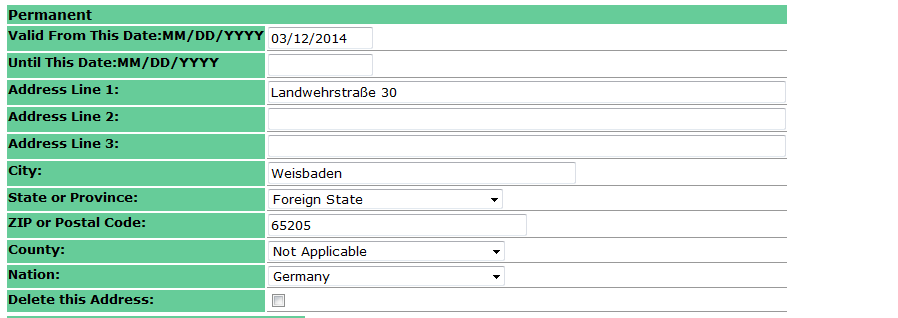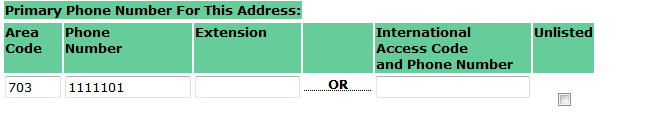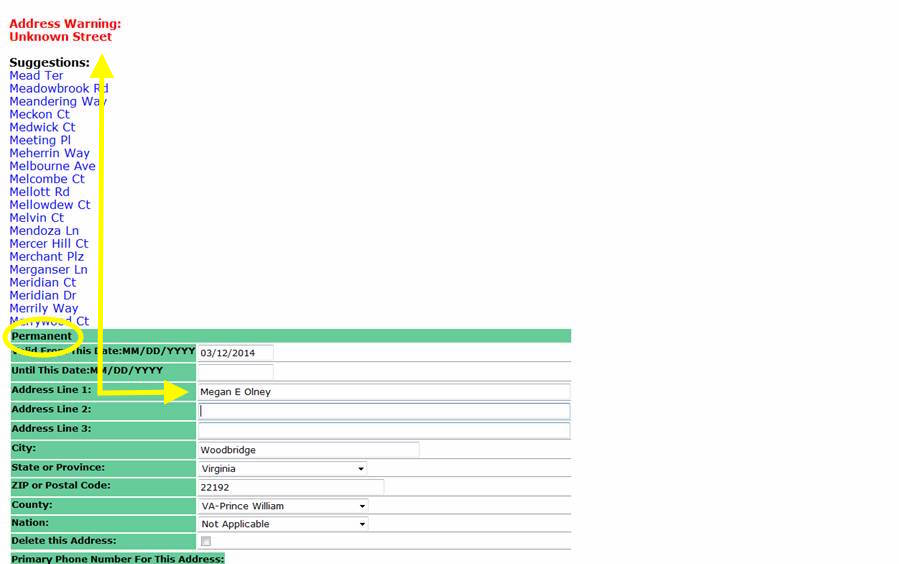SEVIS regulations require the University to report a physical address in the US ("Off-campus Residence" in Patriot Web), a physical address outside the US ("Permanent Address" in Patriot Web), a US phone number ("Primary Phone" under "Off-campus Residence" in Patriot Web) and e-mail address for all F-1 and J-1 students.
Initial Address Reporting
Within the first 10 days of arrival in the US, you must report your address to the U.S. Department of Homeland Security (DHS). This is achieved by reporting your address to the Office for International Programs and Services during check-in (new F-1 and J-1 students and change of level students). The address you provide will be sent to SEVIS, thus fulfilling your requirement of providing your initial address to the US government.
Reporting a Change in Address, Phone Number or Email
You are also required to notify the Department of Homeland Security (DHS) within 10 days anytime you move to a new location within the U.S., whether it be a different apartment in the same building, or a whole new state. This is achieved by updating your address in Patriot Web. OIPS will collect changes to your US and/or home country address and phone number from Patriot Web and report those changes to SEVIS as required by federal regulations. Instructions on how to update your US address and phone number are posted below.
Important: The University, including OIPS, uses your Masonlive email address by default to send out important messages. If you would also like to receive messages from OIPS to a personal email address, complete the online request form.
Verifying and/or Updating your US Address in Patriot Web
Instructions
In Patriot Web, your US address is listed under "Off-Campus Residence" or "Campus Residential." This address should always reflect where you are physically living in the US.
- If you are living off campus, you need to verify that your US "Off-Campus Residence" listed in Patriot Web is correct within 10 days, and if needed, manually update your information within 10 days;*
- If you are living on campus (student dorms), your US "Campus Residential" address will be automatically updated when you move to another dorm/room. You do not need to take any action. Currently students cannot view their "Campus Residential" address in Patriot Web. Only University staff can view the information.**
*Masonvale is not a student dorm and is considered off-campus housing.
**If you move from an on-campus address to an off-campus address, you will need to update your "Off-Campus Residence" address in Patriot Web.
How to verify or update your US address (students living off campus):
- Go to Patriot Web and log in with your Mason username/password
- Click on the tab "Personal Information"
- Select "Update Address(es) and Phone(s)"
- Scroll down to the bottom of the page
- Go to dropdown box "Type of Address to Insert"
- Select "Off-Campus Residence"
- If there is already a current US address, please verify that address is correct (see instructions steps 7-9) and your "Primary Phone Number" is a correct US phone number
- If there is an old US address, please enter valid dates and your new US address (see instructions steps 7-9) and verify that your "Primary Phone Number" is a correct US phone number
- Make sure you enter the address information correctly:
- Verify that your address meets Federal Post Office standards*
- Do NOT enter a P.O. Box or GMU department address
- Do NOT use punctuation
- Do NOT enter information in Address line 3
- Enter the city, state and postal code
- Scroll down to the bottom of the page
- Click the "Submit" button
* If the USPS site provides a slightly different address than the one you entered, please copy the address provided by USPS into Address Line 1.
| The address you entered: | The address according to USPS, using standard abbreviations and formatting: |
|---|---|
| 8604 Cotswold Court, Apt. 1, Alexandria, VA 22308 | 8604 COTSWOLD CT APT 1 ALEXANDRIA VA 22308 Important: You should follow the Federal Post Office standards and enter "8604 COTSWOLD CT APT 1" in the field "Address Line 1" under "Off-campus Residence" Address in Patriot Web. |
Important: During long school holidays, you must maintain a US mailing address for the university to send you mail. Some students attempt to change their Off-Campus Residence address to their home country address while leaving for a holiday, but this can cause problems for the university and the updates of your SEVIS record. If you are planning to return to the US and have an off-campus address, do NOT change your Off-Campus Residence address to your home country address, but update it to your future address or correct it when returning to the US.
Verifying and/or Updating your Permanent Address (outside of the US) in Patriot Web
Instructions
In Patriot Web, your home country address is listed under "Permanent Address" (outside of the US). Please do NOT change your Permanent Address to a US address while in F-1 status.
How to enter or change your "Permanent Address":
- Go to Patriot Web and log in with your Mason username/password
- Click on the tab "Personal Information"
- Scroll to the bottom of the page
- Enter and/or Update your "Permanent Address:
- If your Permanent Address type already exists, verify that all the information is correct and make edits as needed (see steps 5-11 for instructions)
- If your Permanent Address type does not already exist, go to dropdown box "Type of Address to Insert" and select "Permanent Address" (see steps 5-11 for instructions)
- Do not add an end date to the address
- Enter the address line(s)
- Enter street address in Address Line 1
- Enter additional address information in Address Line 2 if needed
- Do NOT enter a P.O. Box or departmental address in either line
- Do NOT enter address information in Address Line 3
- Enter City
- Select "Foreign State" in the State or Province field
- Select Country from the drop down list
- Click on "Choose Different Country"
- Click on "Change Country"
- Remember that your Permanent Address country cannot be "USA"
- Click the "Submit" button
The image below is an example of a Permanent Address:
Verifying and/or Updating your US Phone Number in Patriot Web
Instructions
If you are living:
- off campus: please enter a US phone number in the box "Primary Phone Number for this Address" under your "Off-campus Residence" Address;*
- on campus (student dorms): please enter a US phone number in the box "Phone Type" under your "Permanent" Address.
* Masonvale is not a student dorm and is considered off-campus housing.
OIPS reports your US phone number to SEVIS and uses the box "Primary Phone Number for this Address" in Patriot Web to collect your information. If you do not have a US phone number and you only have a non-US phone number, you should leave the box "Primary Phone Number for this Address." You can enter any additional US phone number(s) and non-US phone number(s) in the box "Phone Type."
How to enter or change your US phone number:
- Go to Patriot Web and log in with your Mason username/password
- Click on the tab "Personal Information"
- Select "Update Address(es) and Phone(s)"
- Scroll down to the bottom of the page
- Go to dropdown box "Type of Address to Insert"
- Select "Off-Campus Residence" Address (students living off campus only)
- Scroll down to the box "Primary Phone Number for This Address" (middle of page):
- If there is already a US phone number in the fields "Area Code + Phone Number"," verify that your US phone number is correct and meets SEVIS standards (go to step 8 for instructions)
- If there is no US phone number in the fields "Area Code + Phone Number," enter your US phone number (go to step 8 for instructions)
- If you do not have a US phone number, you should leave the box "Primary Phone" blank. The box "Primary Phone" will state "None Provided." You should enter your non-US phone number under the box "Phone Type" (middle of page) and select one of the options (e.g. cellular phone, parent(s) phone number)
- Enter the 3-digit area code + 7-digit phone number (e.g. 571 666 7771). SEVIS only accepts 10-digit phone numbers.
- Do NOT enter a country code or "+1" in the area code field
- Do NOT enter anything in the fields labeled "Ext" or "International Access Code and Phone number"
- Click on the "Submit" button. You will see after you have saved the information, the phone number will be formatted to look like this: 571-6667771. This is okay. It means you entered the information correctly!
Common Mistakes
Megan moved to a new house and she needs to update her US address in Patriot Web within 10 days. The screen shot shows two common mistakes:
- Common mistake 1:
Megan entered her name by mistake in the Address Line 1 field. Obviously Megan should have entered her street address in that field. - Common mistake 2:
Megan selected the option "Permanent Address." This is incorrect. Your permanent address is your address in your home country. When you update your US address in Patriot Web, you should select the option "Off-Campus Residence."